Using Gimp software, turn a color photo into black and white It's even more interesting to turn it into black and white line art.
Lets begin:
Open your picture in Gimp. Crop it getting rid of extra image you don't want.
I ALWAYS duplicate the image and close the original in the event I screw up in some capacity.
Next, desaturate the duplicate image.
This image shows desaturation using the "lightness" setting.
This setting is "luminosity" which is what I chose.
I change the brightness and contrast to make the darks black and the lights white.
Now remove the background. Use what works best for you. Sometimes I use the eraser while other times I use one of the selection tools.
Now you have the option of selecting the flower then copying and pasting it onto a transparent background thus removing the white background as in the example below.
With it pasted onto a transparent background, I sometimes take the opportunity to adjust the black and white levels a bit more.
You can see this is a different example and not all of the background is removed.
For speed's sake, I simply wanted to show you what the black and white drawing can look like.
It takes me a good part of the day to complete one black and white line art.
Examples of ways to use your line art are below:

Schipperke Picture Mesh Hats by Visages
Make your own personalized hats online at Zazzle.
Cute Ferret Picture T-shirts by Visages
Design unique custom printed t shirt at zazzle.com

Cute Ferret Picture Card Decks by Visages
Browse more Playing Card Decks online at zazzle.com
Lets begin:
Open your picture in Gimp. Crop it getting rid of extra image you don't want.
I ALWAYS duplicate the image and close the original in the event I screw up in some capacity.
Next, desaturate the duplicate image.
This image shows desaturation using the "lightness" setting.
This setting is "luminosity" which is what I chose.
I change the brightness and contrast to make the darks black and the lights white.
Now remove the background. Use what works best for you. Sometimes I use the eraser while other times I use one of the selection tools.
Now you have the option of selecting the flower then copying and pasting it onto a transparent background thus removing the white background as in the example below.
With it pasted onto a transparent background, I sometimes take the opportunity to adjust the black and white levels a bit more.
You can see this is a different example and not all of the background is removed.
For speed's sake, I simply wanted to show you what the black and white drawing can look like.
It takes me a good part of the day to complete one black and white line art.
Examples of ways to use your line art are below:
Retro sunflower picture Flower Store business cards
Schipperke dog ball cap (hat)

Schipperke Picture Mesh Hats by Visages
Make your own personalized hats online at Zazzle.
Schipperke picture clock
Cute Ferret Picture T-shirts by Visages
Design unique custom printed t shirt at zazzle.com
Ferret picture playing cards

Cute Ferret Picture Card Decks by Visages
Browse more Playing Card Decks online at zazzle.com












Interesting post! I enjoyed reading it! Thanks for sharing this useful info.keep updating same way. Cheers,
ReplyDeletePretty
Thanks so much for taking the time to stop by, read then leave a comment. So appreciated!
ReplyDeleteSuch sweet and beautiful products.I like all of these.Thanks for sharing!!
ReplyDelete